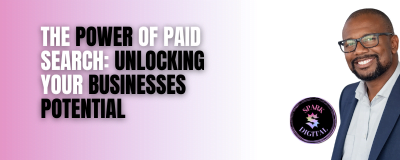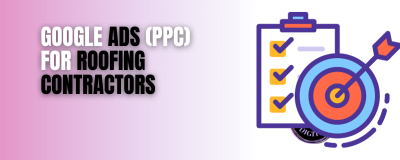Google Ads remains one of the most important platforms for driving immediate traffic and indeed buyers to your business. Providing that is you avoid making some of the massive google Ads mistakes we are covering in this post.
However, there are many challenges that are faced when choosing this targeting method. It is very easy to come up empty handed with a poorly managed pay-per-click (PPC) campaign.
The harsh reality is that Google makes it very easy for newbies to get started on their ads platform. Seemingly pushing the beginner towards the simpler version of Google Ads. Sadly, this setting ensures that many of the ‘must have’ functionalities are taken care of automatically. Not always to the benefit of the advertiser.
You are here because you searched for something like “What are the common mistakes on Google Ads”, or “Why are Google Ads not performing well”, or maybe even “Are Google Ads still effective?”. If that’s the case, then read on..
This post is a deep dive into 9 massive Google Ads mistakes, and more importantly, how to avoid them.
#1 Not Using Important Account Settings
Getting your new Google Ads account set up is a process.
There are several important steps that you need to undertake. To ensure that you have a solid platform which will in-turn deliver the right results.
Measurement is the holy grail of success.
With that in mind you must set up conversion tracking, both inside the ads platform and also via Google Analytics (GA4). Integration is usually just a few short clicks away.
Failure to do so will not allow you to fully understand the results you are getting.
We can’t think of one simpler area to focus on to ensure your ads account is pointed towards success rather than failure.
Now you will have a good understanding of the key metrics relating to user engagement. What people do once they land on your pages. Where they drop off.
Setting up this data channel will enable you to take results in real time, directing your budget in the best way possible.
Such a simple element to control, but now at least you are starting the journey to avoid losing money on Google Ads.

#2 Using Too Many Keywords Per Ad Group
When it comes to setting up your campaigns & ad-groups, the following can be a core error.
We often see advertisers trying to cram way too many keywords into each particular ad-group. This method often results in flooding their account with irrelevant (non-buying) traffic.
You see, Google will keep ‘‘mentioning’ adding lots of keywords when you are carrying out your research. The result is that your ad-group is nowhere near as focused as it might well be.
If we take lawyer / solicitor as an easy to follow example, here is what can happen.
You have a firm that specialises in a range of different legal services, these are likely to be; corporate law, immigration law, employment law, family law, criminal law, etc.
If you are guilty of adopting these phrases in a single ad group then people who are searching for a family lawyer may well see your ads focusing on criminal law.
This example can be applied to almost any other type of service provider, where you have individual services as part of your main service umbrella.
To avoid this from ever happening you should place these keywords into individual ad-groups.
The best scenario would be to adopt what is known as single keyword ad groups (SKAG’s).
The beauty behind this strategy is that you are totally in control of what ad-copy you are showing based on the search-term. What’s more you always take them to the correct landing page.
Benefits include:
- Higher click-through rates
- Better ad-relevance
- Improved ad-quality score
In other words, the people that have searched for your service have an increased chance of clicking on your advert, as it more closely matches what they are looking for.

There are a couple of small negatives to this keyword strategy. The first one being that SKAG’s take a bit more time to set up. However, getting up to speed with the Google Ads Editor will likely allow you to efficiently implement this method.
Result tracking is a little more complicated as you are now tracking multiple campaigns and ad-groups with single keywords. The amount of data has now increased and it will take longer to digest the info.
Thankfully implementing the above will help to make sure that you are taking positive action around Google Ads mistakes to avoid.
#3 Failing To Use The Correct Keyword Match Types
Once you have your ad-groups set up and have decided to go either SKAG’s or multiple keywords it’s time to get those search terms sorted.
If Google would have their way they would have you targeting everything on a broad match basis. Why? Because it gives you more clicks and ultimately Google more revenue.
In fact this is the default setting on Google Ads, so it’s for you to change it (if required).
Here’s an overview of how the keyword match tool works:
- Broad Match – Searches that relate to your keyword
- Phrase Match – Searches that include the meaning of your keyword
- Exact Match – Searches that are the same meaning as your keyword (includes synonyms)

#4 Wrong Or Irrelevant Landing Page
Now that you have your keyword selection sorted, you need to decide on where you are going to take the user when they click on your ad copy.
However, one thing that is often overlooked by marketers is the value proposition of their landing page.
Ideally, the user would click your ad, land on your page and then convert into a paying customer. This is utopia. But, sadly utopia is rarely achieved, right off the bat anyway!
Creating a successful landing page is an art form in itself. Many advertisers fall down on this aspect. Either failing to take the visitor to the correct page – especially the case if they use multiple keyword ad-groups. Or taking the user to a page that is not fit for purpose.
Here are the aspects that you must focus on when it comes to a successful landing page experience:
- Ease of understanding
- Location of proposition
- Loading speed
- Clear call to action (CTA)
If your ad has a decent click-through-rate (CTR) but fails to convert as you might expect then the chances are that your landing page is costing you money.
The methodology here is that your ads are getting clicks, so the keywords you are using are relevant and the ad copy is okay. So it can only leave one thing?
Optimising your landing page for conversion is a must. Give additional thought to the experience a visitor gets when they use their mobile phone – as the majority of visitors will be arriving this way.
£400 Free Google Ads Credit
We are delighted to have partnered with Google to offer our clients £400 Free Google Ads Credits
[CLAIM YOURS NOW]
#5 Poor Or Irrelevant Ad Copy
Now is not the time to login to Chat GPT and get them to write your ad-copy for you. Do this at your peril as you will fail to stand out in an already congested world.
While brilliant ad-copy will significantly increase your CTR, a poor ad copy will detract from it. Big time!
The very best way to write winning ad-copy is to ensure that your keyword is always included within the ad. As the most prominent point is the headline, it makes sense to get your keyword in there.
You will want to create a minimum of 3 variations for each ad. This way you can make sure that Google has the option to rotate each one, up until it gives you meaningful data about which is best and indeed which is worst.
Your focus should be on your product or services’ real value to customers and how it is unique to your competitors.
Make sure you ‘tell’ the potential visitor what you want them to do when they click your ad, examples might be:
- Buy Online Today
- Shop With Confidence Now
- Book Your Call Today
Incorporating a strong CTA will help the visitor to understand what you have in-store for them once they click your ad-copy and land on your website.
#6 Not Using Ad Extensions
Sometimes the advertiser will craft a great ad copy, but fail to utilise the available extensions.
Put simply, these are used to help increase CTR. They make your ad larger and therefore they stand out more. The biggest bonus here is that ad extensions are completely free.
Again, these should be customised for every ad-group. Failing to do so means you are commiting one of the massive Google Ads mistakes.
According to Google the importance of ad-extensions should never be underestimated. They reckon that new ad extensions typically increase your ad CTR by up to 15%.
Here is a list of the different types of extensions that are available to you:
- Sitelink – There are two places that you can enter with this extension. Both of which are used to demonstrate the page that you will be taking visitors to.
- Callout – You can use this space to help promote unique elements of your product or service. Potential new clients will see things like; free delivery, free trial, money back guarantee etc.
- Call – Simply shows your business phone number, allowing users to call you directly from the ad (bypassing) if that’s the case a visit to your site.
- Location – Combining your Google Business Profile with Google Ads allows you to help people to visit your location.
Clever use of extensions means you are going to grab more real estate for your ad. It’s no surprise that your CTR goes up accordingly.
#7 Not Using Negative Keywords
We have touched on this earlier (part #3). However, it really needs a degree of expansion, such to its importance.
No matter how good your keyword research is, you will always want to exclude certain keywords. These are the search terms that are not relevant for your business. Or certainly not ones that you want to pay a premium on. You might want to target them for a lower cost per click (CPC) in a different ad-group (advanced Google Ads management).
A classic example of good use of a negative phrase would be if you were marketing a paid “e-book”, best practice would be that you eliminate the word “free” from your ad-group.
Depending on the niche that you are in there will be many different examples of terms that aren’t suitable that are often used in conjunction with part of your phrase. Carrying out an element of research here is just as powerful as the original keyword research.
Make use of the Google Ads planner tool, or indeed other keyword research tools. Typing a keyword into your search term target will often provide you with a list of keywords (some of which you will want to use as negative).
Sadly, Google hides up some of the search terms that are used for ad delivery. Which makes it an even harder task to properly eliminate phrases that you aren’t affiliated with.
Staying on-top of this integral area will help you to spread your ad spend further, to the right people, instead of potentially wasting it on unwanted clicks.
#8 Not Optimising For Mobile Devices
Understand that the majority of your clicks are going to arrive via a mobile device. For some niches this could be in-excess of 70% of the clicks.
The key message here is that you must never underestimate the power of the mobile platform.
Online shoppers demand a smooth mobile experience. Anything less than this and they are off. Off to one of your competitors, in all likelihood, never to return.
We know the page needs to load fast. Anything over a couple of seconds and you have lost them. This really should be basic stuff by now!
However, you should also think about the visitor and what they are faced with when they click. Asking yourself the following questions could prove useful:
- What do they immediately see?
- What are they asked to do?
- Is it easy for them to understand your message?
- How easy is it for them to complete an action?
The truth is that you are biassed here. You ‘love’ your site, you might have even built it yourself.
As a direct result of this you are not the best person to ‘audit’ the above.
Ask a colleague, friend or family member (better still if you can match them to your target customer) how the website works on a mobile.
Getting them to critique the questions above will give you a valuable insight into what others are going to experience from your page.
One important thing to remember, in addition to the above, is that you don’t have to show the same desktop site on a mobile device. Sometimes there just isn’t space to get your message across in the right way.
A stand-alone mobile site might provide a better experience for visitors rather than cramming in everything from your desktop version?
#9 Thinking Google Ads Is A Set & Forget Product
Hopefully you have now avoided the first 8 massive Google Ads mistakes. Time to kick back and relax.
Wrong!
The biggest reason for failure is that Google Ads is never a set & forget product. This is an error that a great many advertisers make.
It doesn’t matter how good your set up is, if you aren’t putting time and effort into the management of your ads.
Think about it. The landscape changes on an almost daily basis. Advertisers come and go. Others are constantly changing what they are doing with their ads.
There are automated reports that you can set up, emailed to you at your time of choosing. Nothing replaces hands-on action when dealing with the data in both these reports and your campaigns / ad-groups.
Leaving your ad account in the same state it was set up puts you at a significant disadvantage in the marketplace. So don’t do it!
The Wrap Up - 9 Massive Google Ads Mistakes
We are pretty confident that by following these relatively simple steps your ad campaign will be healthier for it.
There isn’t one element that is more important than any other. It simply comes down to ensuring that you are doing all of it, all of the time.
There is no short-cut here. Well at least not one that gives you a better ROI than adopting the steps above.
Your Google Ads can be a success. You can outperform the competition. However, if all this seems a bit much for you then it is probably better to entrust it to a reputable company to look after.
Check Out These Related Posts
The Power of Paid Search: Unlocking Your Business’s Potential13 min read
Having a strong online presence is crucial for businesses in the digital age. Consumers research products and services online, making online marketing essential. Paid search advertising (PPC) is an effective way to reach potential customers and unlock business potential.
SEO vs PPC: Which is Better In 2023?14 min read
The COVID-19 pandemic and Ukraine conflict have destabilised the economy, leading to rising inflation and earnings. Businesses can still succeed by marketing effectively, with SEO and PPC being effective ways to gain new business. The post discusses the differences between each platform and which could be a better fit for a business.
£400 Free Google Ads Credit When You Spend £400 On Ads3 min read
Local SEO Case Study Fencing Contractor4 min read
[dipl_double_color_heading heading_main_part="Case Study Fencing Contractor Service" _builder_version="4.14.4" _module_preset="default" global_heading_settings_level="h1" global_heading_settings_text_align="left" pre_header_font="||||||||"...
Local SEO Case Study Accountant & Bookkeeper3 min read
[dipl_double_color_heading heading_main_part="Case Study Accountant & Bookkeeper" display_in_stack="on" _builder_version="4.14.4" _module_preset="default" pre_header_font="||||||||" main_header_font="|700|||||||" custom_margin="0px|0px|0px|0px|false|false"...
Local SEO Case Study HVAC Contractor3 min read
[dipl_double_color_heading heading_main_part="Case Study HVAC Contractor" _builder_version="4.14.4" _module_preset="default" global_heading_settings_level="h1" pre_header_font="||||||||" main_header_font="|700|||||||" custom_margin="0px|0px|0px|0px|false|false"...