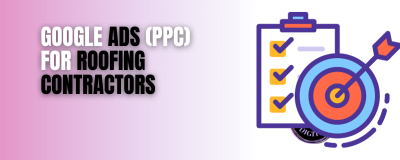The team at Spark Digital have been conducting website site audits for many years. Getting to grips with the finer details of technical SEO ensures that Google (and the other search engines) have a clear path to understanding what your pages are all about.
This post covers the top 6 issues that we have picked up on whilst conducting hundreds of site audits over the years. Hopefully you will be able to overcome some of the issues that you might face on your own website.
1) No HTTPS Security
This has become more important in recent times as Chrome and the other browsers now highlight ‘unsecure’ websites.
It is caused by the website either not having an SSL certificate, or it being wrongly configured.
The warning that shows in Google Chrome suggests that visitors shouldn’t provide ‘sensitive’ data to the site.
Your connection to this site is not secure
You should not enter any sensitive information on this site (for example, passwords or credit cards) as it could be stolen by attackers.
You can read more about this here – https://support.google.com/chrome/answer/95617
Examples of what this looks like in Chrome are here:
An Unsecure Site

A Secure Site

How To Fix It
Thankfully fixing this issue is very straightforward.
Purchase an SSL certificate and install it via your hosting account and you will be properly secure

2) Meta Robots - ‘no index’ set
A pretty serious issue, and one that is surprisingly common too.
If this is the case then what your website is ‘telling’ Google is that it doesn’t want to be found. Literally!
This little tag can have a massive impact on your page’s visibility in search. More often than not it is used by developers when they are putting together a new site. Sadly, it is often left in after a site has gone live.
Used properly, you can instruct search engines to ‘ignore’ certain pages from indexation. These could be lower value pages that you don’t want to show in search.
To check you can make use of Google’s free tool (part of Google Search Console) – https://support.google.com/webmasters/answer/6062598?hl=en
Or alternatively dive into the source code of your page. It’s easier than you might think!
Simply press Ctrl + U on your keyboard (when on the website you want to check) – here you will see. Or if you prefer, to get the same result you can just add “view-source:” before the https in the URL bar.
Then press Ctrl + F (for Find) and type ‘robots’.
You are checking to ensure that you DON’T see ‘<meta name=”robots” content=”NOINDEX, NOFOLLOW”>’ – this would confirm that your site is being hidden to search engines!
It’s quite an easy fix, certainly one your web developer would be able to carry out for you.
Depending on your platform (WordPress, HTML etc) you are looking to access the <head> part of your website and physically remove the tag. It does vary depending on how the site is built as to the exact action to take.

3) Slow Page Loading Speed
Nothing annoys ‘surfers’ as much as a slow loading web page. Which is perhaps why Google and the others have been placing so much emphasis on this area.
You see, page speed really matters to your users. If your page doesn’t load up inside of 3 seconds then don’t expect them to hang around waiting. They will go elsewhere, ℅ the back button on their browser!
Your rankings are at risk if your site is slow. Even then, should a visitor find your site they will likely look elsewhere. That’s how serious a slow loading web page is.
Don’t just load up your page in your browser and be content with how fast you think it loads. The likelihood is that you are looking at ‘cached’ info. It’s not the first time that you have visited your site is it?
Use the numerous tools that are available for you to check how your site performs when loading. Here are the most common ones:
i) Google Page Speeds Insights
ii) GTMetrix
iii) Pingdom
Each of these free tools will give it’s own perspective on the loading speed, taking into account a number of factors.
It’s fair to say that the most comprehensive one is Google. What’s more, it’s the only one (without upgrading) that gives mobile and desktop information.
The bad news here is that there is very likely to be more than one factor that is affecting the load speed.
This is where it can be quite complicated to fix, and you may well benefit from professional assistance. Issues can include:
i) Hosting (server issues)
ii) Images (size and compression)
iii) Code (badly written with errors)
iv) Platform / Theme (WordPress / html)
v) Plugins (elements that are added onto your theme / code to affect functionality)

4) Missing XML Sitemap
There are two different types of sitemap. HTML & XML variants. The one we are focusing on here is the latter.
It might not be the most interesting thing to look at, unless of course you are a search engine! As it contains (hopefully) a list of all the relevant pages and posts of your site.
Think of it like a big directory of your site, all in one place. The data that is here allows Google to find pages that in some cases are hidden from the main menu area, or aren’t linked to from other pages. Without the sitemap it would be much harder for these pages to be located by the ‘spiders’ that are sent from the search engines.
It’s super easy to check to see if your site (or indeed your competitors) have one. With that in mind, scanning your competitors’ sitemap can be a really cool way to understand more about their site structure and the content that isn’t always immediately available to see.
Just go to the URL bar of any website and after the domain name type in sitemap.xml
Sometimes you are shown the actual sitemap with pages, other times you are going to see a kind of sitemap directory.
The main thing is that you don’t want to be seeing a 404 error page – this would 100% indicate that the sitemap is missing!

See, we did promise they weren’t particularly exciting!
The format will vary depending on what has been used to create the sitemap.
Assuming that you have a sitemap issue then there are a few steps you can take to put it right.
If your site uses WordPress then all of the SEO type plugin’s will have a sitemap generator. Just download one of them and follow the prompts. Most people tend to go with Yoast, RankMath or All In One SEO, but there are loads to choose from.
Otherwise you can create one from a tool online. Search for xml sitemap generator and you will see a number of these. Then it’s just a case of uploading it to your root directory folder on your hosting account.
Your web developer should be able to do this in next to no time.
There is no downside to having a correctly configured and installed XML sitemap, and having one can greatly affect your site’s SEO visibility.

5) More Than One Home Page
This one might seem a bit hard to do, but there are lots of sites out there making this mistake. And it’s all down to something relatively simple to fix.
Remember back in the day when you saw ads for the internet when people said ‘word wide web’? Well it all kinda dates back to then.
Website owners need to make a decision on how their sites are prefixed. Either with www or without. It’s as simple as that.
The default setting from inception is that a website uses both www and non-www. But you need to make a decision on which one you stick with.
Neither have any benefit over the other from an SEO standpoint. Some people favour the non-www variant as it takes up less room on business cards. It really makes no difference at all what you have.
When your website operates on both prefixes it actually means that you have 2 home pages, and two lots of content.
This kinda sucks as you are inviting search engines to all you to compete against yourself, never-mind all the genuine competitors there are across your industry!
Checking for duplicates is a simple task.
Go to the browser and type in your website with the www in front of it. For example:
Then open up an incognito browsing session, or another completely fresh browser. And type:
What you are hoping to see is that one of them will ‘redirect’ to the other version. If it doesn’t then you have duplicate homepages – simple as that.


Do the same check with your own website (don’t forget about using incognito browsing sessions).
A little bit of technical know-how is required to deliver this fix. Thankfully not too much though!
You will need access to your web hosting environment. The best way to do so is to add a snippet of code to the .htaccess file.
What you are about to do is to insert a permanent 301 redirect from one version to the other. Again, it makes ZERO difference which one you decide to keep, just make a decision and go with it.
The 301 redirect tells Google that this is a permanent redirect, and the page will never be found here again. Sending them forever more to the correct one.
The code snippet (being used to force redirect from non-www to www):
RewriteEngine On
RewriteCond %{HTTP_HOST} !^www\.
RewriteRule ^(.*)$ http://www.%{HTTP_HOST}/$1 [R=301,L]

6) Broken Links
The internet is made up of links, either internal or external ones. It’s a bit of a bumper when you click one and find that it’s broken.
Your visitor can’t get to the information that they want, therefore you have delivered an undesirable user experience.
Web links are just like phone numbers, in so much as if they are even slightly wrong they won’t work.
Over time your content evolves, the URL changes and then the link pointing to that page no longer works. Bad news!
The same can be said when you are using an external link. You’re suggesting your visitor goes to another site for info (there is nothing wrong with that at all) – in fact you should make proper use of external links to help give your visitor an excellent experience.
Except when the page that you don’t control either gets a revised URL or is removed. Then you are ‘guilty’ of giving your user a poor experience.
Sites build up pages and pages of content, which in turn makes the task of finding broken links (internal or external) a bit trickier.
Thankfully, there are a few really easy ways to make these checks.
If you want to do it online then a site like https://www.brokenlinkcheck.com/ is easy enough.
Alternatively the folks over at https://www.screamingfrog.co.uk/seo-spider/ – (yes that’s a real thing!) have their own free downloadable program that can do this, and numerous other technical SEO reports.
Whichever you choose should give you the basics to be able to review and indeed fix the broken links quickly and easily.
If the links are internal then you can fix them pretty easily, either yourself of with the aid of your web developer.
If they are external then you might be able to find replacement content to link to on the external site, or perhaps you will have to look at another source for this info to link to. Worst ways, you will need to remove the link altogether.
Sometimes the external website owner might be unaware that their content has gone ‘missing’, in which case dropping them a quick email can be a nice thing to do (helps to build relationships).
You might write something like this:
Dear website owner,
I was linking to your page about xxxxxx at this URL xxxxx but somehow the content isn’t there anymore. Do you have an alternative page that I can link to?
Just that I thought the info was really good and useful for my visitors to read more about it on your page.
Thanks!

The Wrap Up - Common Techinal SEO Issues & Their Fixes
We get it, technical SEO can be a little overwhelming at times. Combine this with it not being exactly the most exciting of subjects and it’s easy to see why people don’t want to do it.
However, when you have technical SEO issues like the ones we have covered here then your website suffers. Granted, some are more serious than others, but they all equal a less than desirable situation.
Getting to grips with them as quickly as possible is definitely the way forward. Whether you have the knowledge and skills to do it yourself or will need to involve a developer, just get it done.
A site with no technical SEO issues will have a much better chance of ranking high in the search engine results. So, what have you got to lose?
Check Out These Related Posts
How To Measure SEO ROI The Easy Way11 min read
SEO can help businesses grow, but it can be expensive without proper controls. To achieve success, measure ROI and take steps to improve it. This post discusses what ROI for SEO looks like and how to measure it.
SEO vs PPC: Which is Better In 2023?14 min read
The COVID-19 pandemic and Ukraine conflict have destabilised the economy, leading to rising inflation and earnings. Businesses can still succeed by marketing effectively, with SEO and PPC being effective ways to gain new business. The post discusses the differences between each platform and which could be a better fit for a business.
Is My SEO Agency Really Helping?17 min read
SEO can be frustrating if you don’t know if your agency is doing their best work. Many agencies don’t give a damn about their clients and don’t deliver on their promises. This post aims to answer the question of whether your SEO agency is helping you.
Local SEO Case Study Fencing Contractor4 min read
[dipl_double_color_heading heading_main_part="Case Study Fencing Contractor Service" _builder_version="4.14.4" _module_preset="default" global_heading_settings_level="h1" global_heading_settings_text_align="left" pre_header_font="||||||||"...
Local SEO Case Study Accountant & Bookkeeper3 min read
[dipl_double_color_heading heading_main_part="Case Study Accountant & Bookkeeper" display_in_stack="on" _builder_version="4.14.4" _module_preset="default" pre_header_font="||||||||" main_header_font="|700|||||||" custom_margin="0px|0px|0px|0px|false|false"...
Local SEO Case Study HVAC Contractor3 min read
[dipl_double_color_heading heading_main_part="Case Study HVAC Contractor" _builder_version="4.14.4" _module_preset="default" global_heading_settings_level="h1" pre_header_font="||||||||" main_header_font="|700|||||||" custom_margin="0px|0px|0px|0px|false|false"...